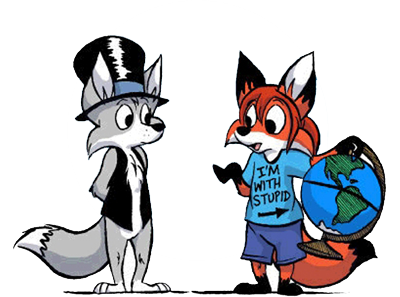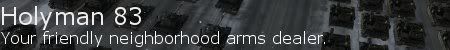"Dragon Illuminati" Wallpapers
Moderator:Æron
-
Ruedii-X
All right, I adjusted the text visibility for all of them. Here they are (again):<br><br>"Dragon Illuminati" Black on Red: <a href='http://www.abort-retry-ignore.net/img/w ... 1600_a.jpg' target='_blank'>1600x1200</a> | <a href='http://www.abort-retry-ignore.net/img/w ... 1024_a.jpg' target='_blank'>1024x768</a> | <a href='http://www.abort-retry-ignore.net/img/w ... _800_a.jpg' target='_blank'>800x600</a> | <a href='http://www.abort-retry-ignore.net/img/w ... 1920_a.jpg' target='_blank'>1920x1200 (Widescreen)</a><br>"Dragon Illuminati" Red on White: <a href='http://www.abort-retry-ignore.net/img/w ... 1600_b.jpg' target='_blank'>1600x1200</a> | <a href='http://www.abort-retry-ignore.net/img/w ... 1024_b.jpg' target='_blank'>1024x768</a> | <a href='http://www.abort-retry-ignore.net/img/w ... _800_b.jpg' target='_blank'>800x600</a> | <a href='http://www.abort-retry-ignore.net/img/w ... 1920_b.jpg' target='_blank'>1920x1200 (Widescreen)</a><br>"Dragon Illuminati" Black on Yellow: <a href='http://www.abort-retry-ignore.net/img/w ... 1600_c.jpg' target='_blank'>1600x1200</a> | <a href='http://www.abort-retry-ignore.net/img/w ... 1024_c.jpg' target='_blank'>1024x768</a> | <a href='http://www.abort-retry-ignore.net/img/w ... _800_c.jpg' target='_blank'>800x600</a> | <a href='http://www.abort-retry-ignore.net/img/w ... 1920_c.jpg' target='_blank'>1920x1200 (Widescreen)</a><br>"Dragon Illuminati" Red on Black: <a href='http://www.abort-retry-ignore.net/img/w ... 1600_d.jpg' target='_blank'>1600x1200</a> | <a href='http://www.abort-retry-ignore.net/img/w ... 1024_d.jpg' target='_blank'>1024x768</a> | <a href='http://www.abort-retry-ignore.net/img/w ... _800_d.jpg' target='_blank'>800x600</a> | <a href='http://www.abort-retry-ignore.net/img/w ... 1920_d.jpg' target='_blank'>1920x1200 (Widescreen)</a><br><br><br>I've also whipped up a slightly different one:<br>"Dragon Illuminati Bold" Gold/Silver on Black: <a href='http://www.abort-retry-ignore.net/img/w ... l_1600.jpg' target='_blank'>1600x1200</a> | <a href='http://www.abort-retry-ignore.net/img/w ... l_1024.jpg' target='_blank'>1024x768</a> | <a href='http://www.abort-retry-ignore.net/img/w ... al_800.jpg' target='_blank'>800x600</a> | <a href='http://www.abort-retry-ignore.net/img/w ... l_1920.jpg' target='_blank'>1920x1200 (Widescreen)</a><br><br>I'm trying to tweak the first four around to make them look a bit nicer with larger symbols.
Last edited by GhostWay on Thu Dec 02, 2004 2:34 pm, edited 1 time in total.
<i>Hold the newsreader's nose squarely, waiter, or friendly milk will countermand my trousers.</i>
Final variation:<br><br>"Dragon Illuminati" White on Black: <a href='http://www.abort-retry-ignore.net/img/w ... 1600_e.jpg' target='_blank'>1600x1200</a> | <a href='http://www.abort-retry-ignore.net/img/w ... 1024_e.jpg' target='_blank'>1024x768</a> | <a href='http://www.abort-retry-ignore.net/img/w ... _800_e.jpg' target='_blank'>800x600</a> | <a href='http://www.abort-retry-ignore.net/img/w ... 1920_e.jpg' target='_blank'>1920x1200 (Widescreen)</a><br><br>Also, I'm not going to be doing any with a larger symbol. I just can't get it to turn out right.
<i>Hold the newsreader's nose squarely, waiter, or friendly milk will countermand my trousers.</i>
Wasn't sure which "black" one you wanted, so I went ahead and resized all of 'em.<br><br>"Dragon Illuminati" Black on Red: <a href='http://www.abort-retry-ignore.net/img/w ... 1280_a.jpg' target='_blank'>1280x1024</a> <br>"Dragon Illuminati" Red on White: <a href='http://www.abort-retry-ignore.net/img/w ... 1280_b.jpg' target='_blank'>1280x1024</a> <br>"Dragon Illuminati" Black on Yellow: <a href='http://www.abort-retry-ignore.net/img/w ... 1280_c.jpg' target='_blank'>1280x1024</a> <br>"Dragon Illuminati" Red on Black: <a href='http://www.abort-retry-ignore.net/img/w ... 1280_d.jpg' target='_blank'>1280x1024</a> <br>"Dragon Illuminati" White on Black: <a href='http://www.abort-retry-ignore.net/img/w ... 1280_e.jpg' target='_blank'>1280x1024</a>
<i>Hold the newsreader's nose squarely, waiter, or friendly milk will countermand my trousers.</i>
- Steve the Pocket
- Posts:2271
- Joined:Wed May 19, 2004 10:04 pm
Yeah, that black-on-yellow is now my desktop!<br><br>I guess what amazes me the most is the fact that you were able to make these changes so fast! You must have a lot of free time. Well, it's obviously time well spent. I love it.<br><br>This has got to be the most popular Ozy and Millie image ever. I'm shocked that nobody's used it as their avatar yet. And speaking of avatars, congratulations GhostWay, you have changed your avatar more times in the last week-and-a-half than I have in the whole seven months I've been here. <!--emo&:P--><img src='http://definecynical.mancubus.net/forum ... tongue.gif' border='0' style='vertical-align:middle' alt='tongue.gif' /><!--endemo-->
Sorry if I'm spoiling magic with this, but when using Photoshop for such things, changing colours doesn't take very long at all. If GW wanted to, he could make pretty much infinite combinations <!--emo&:)--><img src='http://definecynical.mancubus.net/forum ... /smile.gif' border='0' style='vertical-align:middle' alt='smile.gif' /><!--endemo-->
<!--QuoteBegin-FelixSoftpaw+Dec 4 2004, 08:19 PM--> <table border='0' align='center' width='95%' ><tr><td class='quotetop'><b>Quote:</b> (FelixSoftpaw @ Dec 4 2004, 08:19 PM)</td></tr><tr><td class='quotebody'> Sorry if I'm spoiling magic with this, but when using Photoshop for such things, changing colours doesn't take very long at all. If GW wanted to, he could make pretty much infinite combinations <!--emo&:)--><img src='http://definecynical.mancubus.net/forum ... /smile.gif' border='0' style='vertical-align:middle' alt='smile.gif' /><!--endemo--> <!--QuoteEnd--> </td></tr></table> <!--QuoteEEnd--><br> <!--emo&:P--><img src='http://definecynical.mancubus.net/forum ... tongue.gif' border='0' style='vertical-align:middle' alt='tongue.gif' /><!--endemo-->
Killin' the first born of lyrical Yul Brynners.
<!--QuoteBegin-FelixSoftpaw+Dec 4 2004, 06:19 PM--> <table border='0' align='center' width='95%' ><tr><td class='quotetop'><b>Quote:</b> (FelixSoftpaw @ Dec 4 2004, 06:19 PM)</td></tr><tr><td class='quotebody'> Sorry if I'm spoiling magic with this, but when using Photoshop for such things, changing colours doesn't take very long at all. If GW wanted to, he could make pretty much infinite combinations <!--emo&:)--><img src='http://definecynical.mancubus.net/forum ... /smile.gif' border='0' style='vertical-align:middle' alt='smile.gif' /><!--endemo--><!--QuoteEnd--></td></tr></table> <!--QuoteEEnd--><br>Precisely. I've got a photoshop document at 1600x1200 with 3 color variations of the symbol (red, white, black). Then I have a 2 layers for the text, one white and one black. Finally, I have the background in several colors (red, white, black, yellow). If I need to make changes to any of these, I just change the "color overlay" in layer styles as needed, and turn layers on or off.<br><br>Now I have an urge to make a dynamic image generator. Too bad I dont know <i>how</i> to do that.<br><br><br>About the avatar...<br>Have I really changed it <i>that</i> much? I guess I was a bit of a flip-flopper for avatars.<br><br>Anyways,<br><img src='http://www.abort-retry-ignore.net/img/a ... ck-125.gif' border='0' alt='user posted image' /><img src='http://www.abort-retry-ignore.net/img/av/di_red-125.gif' border='0' alt='user posted image' /><img src='http://www.abort-retry-ignore.net/img/a ... en-125.gif' border='0' alt='user posted image' /><img src='http://www.abort-retry-ignore.net/img/a ... ue-125.gif' border='0' alt='user posted image' /><img src='http://www.abort-retry-ignore.net/img/a ... ow-125.gif' border='0' alt='user posted image' /><br>All 125x125.<br><br><a href='http://www.abort-retry-ignore.net/img/av/avatar_src.psd' target='_blank'>Photoshop Source File</a>, in case you want to tweak them around a bit.<br><br>I could probably make this symbol into just about any sort of image. Next thing you know, it'll be on shirts and mugs and...oh, wait. <!--emo&;)--><img src='http://definecynical.mancubus.net/forum ... s/wink.gif' border='0' style='vertical-align:middle' alt='wink.gif' /><!--endemo-->
<i>Hold the newsreader's nose squarely, waiter, or friendly milk will countermand my trousers.</i>
- Burning Sheep Productions
- Posts:4175
- Joined:Fri Oct 31, 2003 8:56 am
- Location:Australia
- Contact:
Who is online
Users browsing this forum: No registered users and 37 guests