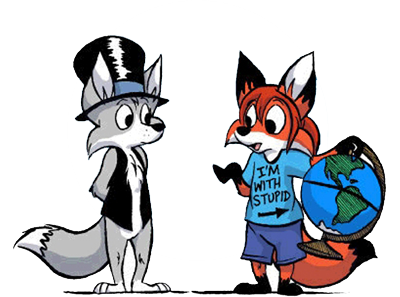brb k?
Moderator:Æron
Well, now a lot of PC keyboards (particularly Logitech) are replacing the F* keys with "useful" function keys to do things like adjust your volume, with the F* functions available as a non-defaultable secondary function. This may be wonderful for some users, but to me it means real keyboards are impossible for me to find because I actually USE the F* keys quite frequently, and I wouldn't use the "helper" keys at all. I still haven't found a keyboard I like, even though this one is dying.
- Burning Sheep Productions
- Posts:4175
- Joined:Fri Oct 31, 2003 8:56 am
- Location:Australia
- Contact:
They're replacing those keys!?<br>But I use them all the time in my games!<br>What about good ol' Window/Fullscreen F4 and the standardized F1 for Help? And the not so common F5 for quick-saving and F6 for quick-loading, and the commonly used F5 as a shortcut key for running and F6 for debugging/testing, and F11 in IE to get Fullscreen, I never understood why they used that one, maybe it got lonely so they wanted to cheer it up?
- Ozymandias
- Posts:1901
- Joined:Sun Jun 20, 2004 3:21 pm
The F-keys? Ohh. boy... there's a fun subject.<br><br>I totally like the F2 and F3 keys for renaming and searching... F5 sometimes does the good 'ol refresh (although I prefer Ctrl-R when web browsing) but one thing that really drives me (and other web chat users) nuts is the Backspace key. Often I have lost a really good piece of writing because a backspace caused the browser to go back a page! I hate that immensely. And don't tell me that it is a useful key. Alt-left and Alt-right have served that purpose long before IE started doing that (and other browsers followed suit).<br><br>But why did it seem logical to use THAT? Beats me. The only clue I have is that the Windows Explorer (the file browser, not IE) uses Backspace to go to a PARENT folder when you are viewing the contents of a folder. Seeing as that feature makes zero sense in a web browser ("Hey, want to see the parent folder of my web page? How about the root?"), they had to do SOMETHING to it for people that used Backspace to return to a folder users visited (since the way to get to a folder is to start from My Computer and click your way down drives and folders to get where you are) and expected similar functionality from a browser.<br><br>*sigh* I know this isn't going to make any difference whatsoever, but it had to be said. Thanks. *S* Now, what were we talking about again?
- Burning Sheep Productions
- Posts:4175
- Joined:Fri Oct 31, 2003 8:56 am
- Location:Australia
- Contact:
- Ozymandias
- Posts:1901
- Joined:Sun Jun 20, 2004 3:21 pm
It ought to be configurable.<br><br>Hmm, I wonder if I can find a way to change that, it annoys me as well. I've found ways to change every other item in IE, including some things you aren't supposed to be able to change <!--emo&;)--><img src='http://definecynical.mancubus.net/forum ... s/wink.gif' border='0' style='vertical-align:middle' alt='wink.gif' /><!--endemo-->
- Ozymandias
- Posts:1901
- Joined:Sun Jun 20, 2004 3:21 pm
The power of choice can be a good one, but there is a diminishing rate of returns for making choices. Still I have to argue against the backspace button.. Multimedia keys have it implemented as a single key, and even the mouse itself has been sprouting buttons for that function. I am perfectly happy with alt-left, since it is easy enough to press with one hand and yet not something you can press accidentally. I'm guessing there are some other keys like that, but then the choice making makes for some difficulty because then control behaviors become inconsistent from computer to computer and anyone using public computers (and unable to change those settings) will be forced to conform or adapt to one or the other or both ways..
- Ozymandias
- Posts:1901
- Joined:Sun Jun 20, 2004 3:21 pm
Who is online
Users browsing this forum: No registered users and 44 guests