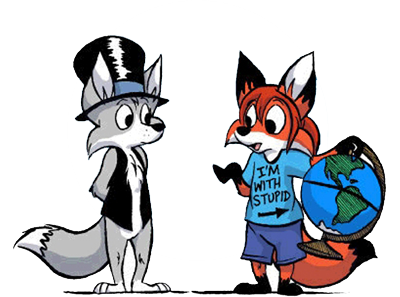Impersonations
Moderator:Æron
- Miles E Traysandor
- Posts:1967
- Joined:Mon Jan 12, 2004 4:44 pm
- Location:Greater Lowellynlland
- Contact:
All I used was a basic sound recorder -- I don't have and <b>can't</b> afford anything professional. I'm barely making my apartment rent as it is.<br><br>Not only that, but I don't know what an equalizer is, what it does, or how to adjust it.
This signature may spontaneously combust at any given moment. Make sure there's a fresh can of gasoline handy.
Remember, call in the next ten minutes to recieve your Absolutely Free Official Llewellyn Inaction Figure! [Shipping, Handling, and resulting Dragon Conspiracies not included]
Remember, call in the next ten minutes to recieve your Absolutely Free Official Llewellyn Inaction Figure! [Shipping, Handling, and resulting Dragon Conspiracies not included]
An equalizer is supposed to balance the audio channels, and is included in software like Winamp and Windows Media Player. If the clip sounded fine to you, it probably would have to have been playing through an equalizer that boosted the upper-center channels.<br><br>If I had time I'd play with it a bit for ya, but I have to get ready for work.
- Miles E Traysandor
- Posts:1967
- Joined:Mon Jan 12, 2004 4:44 pm
- Location:Greater Lowellynlland
- Contact:
Therein lies the problem -- I have absolutely no clue on how to operate either Winamp/Windows Media Player for sound recording purposes. The one I do use requires an upgrade for sound recording, and I don't got the money for it, period.<br><br>I'm by no means an expert on any computer programs [including anything beyond basic Internet navigation and bare-bones HTML knowledge], considering that my computer usage is only about six months old and I don't have any friends that could show me how it works.
This signature may spontaneously combust at any given moment. Make sure there's a fresh can of gasoline handy.
Remember, call in the next ten minutes to recieve your Absolutely Free Official Llewellyn Inaction Figure! [Shipping, Handling, and resulting Dragon Conspiracies not included]
Remember, call in the next ten minutes to recieve your Absolutely Free Official Llewellyn Inaction Figure! [Shipping, Handling, and resulting Dragon Conspiracies not included]
I have neglected repyling until now because i haven't had enough time lately, sorry.<br><br>I don't really like audio comics. I'm a straight traditionalist with comics, wanting them to stay as a purely visual newspaper medium. How very selfish of me. But though i disagree with the motive of this i'll talk of its method.<br><br>I've only listened to the "you look like your pants are too tight" comic and both of you, MandoAndy especially were brilliant in reading it. I don't agree with the voices, i don't put voices on my comics, to me it doesn't add another level. What i mean by reading is the execution. How it genuinely feels like we've come in right at the middle of Ozy's speech, his (excellent) pauses at Millie's straining and Ozy's slight pause before saying the aforementioned line. I thought this was very well done. Regularly in comics there might be a panel where the character stares blankly at the reader, that particular pause in the reading seems like that and looking at it like that it fits in very well.<br><br>So, a well read comic you two. Is MandoAndy still around?
- Miles E Traysandor
- Posts:1967
- Joined:Mon Jan 12, 2004 4:44 pm
- Location:Greater Lowellynlland
- Contact:
<!--QuoteBegin--> <table border='0' align='center' width='95%' ><tr><td class='quotetop'><b>Quote:</b> </td></tr><tr><td class='quotebody'> Is MandoAndy still around? <!--QuoteEnd--></td></tr></table> <!--QuoteEEnd--><br><br>No idea -- he hasn't posted lately. <!--emo&:(--><img src='http://definecynical.mancubus.net/forum ... ns/sad.gif' border='0' style='vertical-align:middle' alt='sad.gif' /><!--endemo-->
This signature may spontaneously combust at any given moment. Make sure there's a fresh can of gasoline handy.
Remember, call in the next ten minutes to recieve your Absolutely Free Official Llewellyn Inaction Figure! [Shipping, Handling, and resulting Dragon Conspiracies not included]
Remember, call in the next ten minutes to recieve your Absolutely Free Official Llewellyn Inaction Figure! [Shipping, Handling, and resulting Dragon Conspiracies not included]
I can't view the Ozy flash animation...<br>Excuse me...<br>*goes banging stuff with hammer*
Who sleeps shall awake, greeting the shadows from the sun
Who sleeps shall awake, looking through the window of our lives
Waiting for the moment to arrive...
Show us the silence in the rise,
So that we may someday understand...
Who sleeps shall awake, looking through the window of our lives
Waiting for the moment to arrive...
Show us the silence in the rise,
So that we may someday understand...
*runs in quickly*<br><br>Ack! yes, Im still alive! Just been very busy... Thanks for the compliments Jacob, I <i>really</i> appreciate it! <!--emo&:)--><img src='http://definecynical.mancubus.net/forum ... /smile.gif' border='0' style='vertical-align:middle' alt='smile.gif' /><!--endemo--><br><br>Dragon Wing: Are you getting the same bandwidth message that weve been getting lately, or is there something wrong with the file? Arrrgg....<br><br>Miles- Just thought Id chime in real quick and say, it is possible to get a good sounding recording from bad equipment...it just takes some experimenting. Luckily Ive been working with microphones and computers and all of that for a fairly long time, and have been able to experiment with my ghetto record studios. <!--emo&:D--><img src='http://definecynical.mancubus.net/forum ... iggrin.gif' border='0' style='vertical-align:middle' alt='biggrin.gif' /><!--endemo--> Ive got just a few questions Id like to ask, and then I might be able to help you out with it: What program are you using to record the files? and what kind of microphone are you using?<br><br>*runs away quickly*<br>
- Miles E Traysandor
- Posts:1967
- Joined:Mon Jan 12, 2004 4:44 pm
- Location:Greater Lowellynlland
- Contact:
MandoAndy: Start --> Programs --> Accesories --> Entertainment --> Sound Recorder.<br><br>The microphone was bought at Radio Shack, and is a Radio Shack brand.
This signature may spontaneously combust at any given moment. Make sure there's a fresh can of gasoline handy.
Remember, call in the next ten minutes to recieve your Absolutely Free Official Llewellyn Inaction Figure! [Shipping, Handling, and resulting Dragon Conspiracies not included]
Remember, call in the next ten minutes to recieve your Absolutely Free Official Llewellyn Inaction Figure! [Shipping, Handling, and resulting Dragon Conspiracies not included]
Okay then, I'm assuming that the reason it sounds bad is because you've set it to a low bit rate so it will be small in file size, right? I'd suggest going ahead and recording it at the highest quality you can, and then converting it to an MP3. MP3's are literally one tenth the size of a wav file, and it's easy to convert them. I use a program called <a href='http://www.dors.de/razorlame/index.php' target='_blank'>RazorLame</a> to do this, it's a very small and very easy to use program. It's completely free, and you don't have to register it or anything else for it to work. (which is good, because I'm <i>reaaallly</i> lazy about that <!--emo&:D--><img src='http://definecynical.mancubus.net/forum ... iggrin.gif' border='0' style='vertical-align:middle' alt='biggrin.gif' /><!--endemo--> ) You can download it <a href='http://www.dors.de/razorlame/download.php' target='_blank'>here.</a> <br><br>Once you've downloaded it and it's on your computer, double click it's shortcut icon. This should bring up a window that's big and empty, with a few controls on top. Don't worry about any of those. While RazorLame is open, click and drag the wav file you want to convert to MP3 into the big blank white area. Then, click the button that says "Encode" at the top or hit Ctrl+E to start. You can convert more than one file at a time, if you wish. Once you start encoding, the screen will go black, and you'll see a flashing DOS curser at the top left of your screen. <i>This is completely normal, and just means that it's running fine.</i> You can wait for it to close, or hit Ctrl+Enter to get out of there and back to windows where it will finish encoding the wav. Then, when you look at where the wav file used to be, there should also be an MP3 there with the exact same name. Voila! If you need any more help with that, just let me know. <!--emo&:)--><img src='http://definecynical.mancubus.net/forum ... /smile.gif' border='0' style='vertical-align:middle' alt='smile.gif' /><!--endemo--><br><br>As far as recording and your microphone goes, that should do fine. Just make sure that you keep the mic to the side of your mouth so your breath doesn't hit the mic directly and cause that "popping" sound when you pronounce your P's and S's and other hard syllables. Good luck and happy recording!<br><br>*pant pant* I need to learn to talk less. <!--emo&:D--><img src='http://definecynical.mancubus.net/forum ... iggrin.gif' border='0' style='vertical-align:middle' alt='biggrin.gif' /><!--endemo-->
- Miles E Traysandor
- Posts:1967
- Joined:Mon Jan 12, 2004 4:44 pm
- Location:Greater Lowellynlland
- Contact:
*Downloads*<br><br>*Tries software out*<br><br>Problem: Every time I try to encode the file in question, I keep getting another popup window of the program. No screen going blank, no dos cursor. Solution?
This signature may spontaneously combust at any given moment. Make sure there's a fresh can of gasoline handy.
Remember, call in the next ten minutes to recieve your Absolutely Free Official Llewellyn Inaction Figure! [Shipping, Handling, and resulting Dragon Conspiracies not included]
Remember, call in the next ten minutes to recieve your Absolutely Free Official Llewellyn Inaction Figure! [Shipping, Handling, and resulting Dragon Conspiracies not included]
<img src='http://img4.photobucket.com/albums/v29/ ... minute.jpg' border='0' alt='user posted image' /><br><br>Let me see... when you hit encode, the program reopens? Weird. You'll have to give me a minute with that one... hrmm, what version of windows are you using?
- Miles E Traysandor
- Posts:1967
- Joined:Mon Jan 12, 2004 4:44 pm
- Location:Greater Lowellynlland
- Contact:
LOL, I love the picture you used of Ozy there...<br><br>I'm using Windows XP.
This signature may spontaneously combust at any given moment. Make sure there's a fresh can of gasoline handy.
Remember, call in the next ten minutes to recieve your Absolutely Free Official Llewellyn Inaction Figure! [Shipping, Handling, and resulting Dragon Conspiracies not included]
Remember, call in the next ten minutes to recieve your Absolutely Free Official Llewellyn Inaction Figure! [Shipping, Handling, and resulting Dragon Conspiracies not included]
Actually, the built-in Sound Recorder program can encode WAV to MP3.<br><br>First, to get a good recording, set the recording quality to something like "CD Quality" (<u>F</u>ile: <u>P</u>roperties, <u>C</u>onvert Now, select "CD Quality" from the Name dropdown and hit OK.) To save on hard drive space and processing, you <i>could</i> save it as mono, but that's just more work for something you might delete once you have an MP3. Anyway, then record your sound. Play it back to make sure it is good. Once that's verified, go ahead and save it if you like.<br><br>Now that you have a high-quality WAV, go back to change the recording quality (Same as last time, only change Format to "MPEG Layer-3" and attributes to something more manageable, just about anything in Mono will be adequate. You are welcome to experiment with lower bitrates. This is where saving the original recording as a WAV would have come in handy, but it's not necessary after you get used to it.<br><br>Save it, remembering to use the MP3 extension for the file, and you're done!
- Miles E Traysandor
- Posts:1967
- Joined:Mon Jan 12, 2004 4:44 pm
- Location:Greater Lowellynlland
- Contact:
*Cheers that I can finally access this place again after three strainght days of 'Cannot Find Server' Errors*<br><br>Okay, thanks for the info.
This signature may spontaneously combust at any given moment. Make sure there's a fresh can of gasoline handy.
Remember, call in the next ten minutes to recieve your Absolutely Free Official Llewellyn Inaction Figure! [Shipping, Handling, and resulting Dragon Conspiracies not included]
Remember, call in the next ten minutes to recieve your Absolutely Free Official Llewellyn Inaction Figure! [Shipping, Handling, and resulting Dragon Conspiracies not included]
Who is online
Users browsing this forum: No registered users and 38 guests