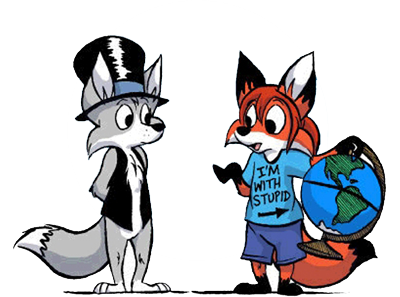Can someone help?
-
TyVulpine
- Posts:1781
- Joined:Sun Jan 02, 2005 8:49 pm
- Location:uuummm....here? there? somewhere? anywhere?
- Contact:
Want to put an O&M (cropped) pic as my avy, but it's too big. I used Photoshop to crop it to what I want, but now don't know how to shrink it a bit.[/img]
-
Richard K Niner
- Posts:4297
- Joined:Wed Oct 20, 2004 5:08 pm
- Location:On hiatus
- Contact:
Tailsthefox: Hmm... I hope PS hasn't changed too much since 5.0 LE that what I said doesn't make sense. If it hasn't, then this ought to help:
The Cropping Tool allows you to set a target size. With the Cropping Tool selected, go to the Navigator pane, select the Cropping Options tab, and check Fixed Target Size. It will lock the aspect ratio to that of your target as well.
If you have already cropped the image as desired, you can resize the entire image to fit. Select on the menu bar "Image" -> "Image Size", make sure "Resample Image" checkbox is checked, and change the length/width to the desired size (96-120 pixels to a side ought to work just fine). Press OK, and the image will be reduced.
Save the results as a new file, and you're done.
The Cropping Tool allows you to set a target size. With the Cropping Tool selected, go to the Navigator pane, select the Cropping Options tab, and check Fixed Target Size. It will lock the aspect ratio to that of your target as well.
If you have already cropped the image as desired, you can resize the entire image to fit. Select on the menu bar "Image" -> "Image Size", make sure "Resample Image" checkbox is checked, and change the length/width to the desired size (96-120 pixels to a side ought to work just fine). Press OK, and the image will be reduced.
Save the results as a new file, and you're done.
Re: Can someone help?
Image -> Image Size (Alt+Ctrl+I)Want to put an O&M (cropped) pic as my avy, but it's too big. I used Photoshop to crop it to what I want, but now don't know how to shrink it a bit.[/img]
Pixels
127 x 127 (Replace 127 with whatever. I usually have my avitars set to 100 x 100.)
If constrain proporsions is off, your crop is not a square, and will have to enter the smallest number as 127 (like in a 200 x 300 image, change the 200 to 127) and then crop properly [or do (Alt+Ctrl+C) and then make it 127 x 127 there]. If you don't constrain proportions and you force it to be 127 x 127 and it's not a square, stretching will occur, and I HATE STRETCHING SO DON'T DO IT FOR MY SAKE PLZ~!1!

This works for any marquee-type tool. Even circle ones for perfect circles.OH! Another thing to do is if you want a square image and not using the Fixed Target Size option on the cropping tool, hold down the SHIFT key and only use the corner resize handles to force the cropper to remain square, THEN use the Image Size option after you crop it.

- mother nature's son
- Posts:99
- Joined:Fri Aug 11, 2006 3:42 pm
- Location:upstate ny
-
Richard K Niner
- Posts:4297
- Joined:Wed Oct 20, 2004 5:08 pm
- Location:On hiatus
- Contact:
- mother nature's son
- Posts:99
- Joined:Fri Aug 11, 2006 3:42 pm
- Location:upstate ny
Oh. Youm could use Imageshack.us or Photobucket.com
I suppose you could E-mail it to someone. My e-mail is
SageTourmaline@hotmail.com
I suppose you could E-mail it to someone. My e-mail is
SageTourmaline@hotmail.com

Who is online
Users browsing this forum: No registered users and 32 guests