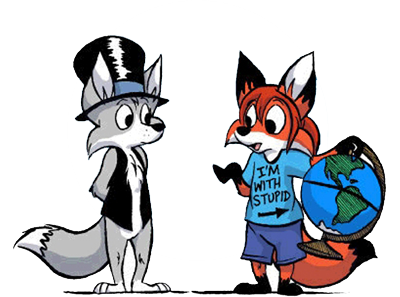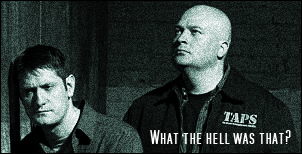Can I just say you guys pretty much lost me after you explaine the tags I thought I knew. ((Esspecially when you got into the <div> </div> tag which I have NO CLUE what it is.))
But, there is good news. that little Email HTML thing is still coming in, and what's better, is it's also helping me somewhat, because it also tries to explain things, and I understand them.
I'm not saying I don't understand you guys, but occasionally you begin to mention certain stuff that I have no clue what is and I get even MORE confused. I do appreciate the help, really I do, and please continue to.
Just please try to understand That I'm like an Amish when it comes to HTML...
However, I do now fully understand linking to other pages using HTML. thanks to the latest Email which said this:
Let's add a hyperlink to this HTML code:
<html>
<body>
<b>This is my first HTML page<b>
<a href="
http://www.resource-website.com/learnhtml">And this is my first hyperlink.</a>
</body>
</html>
You'll notice in the code above the a href tag. The 'a' in 'a href' stands for anchor (Link) description. It is ssed to link pages, etc.
The 'href' stands for Hypertext reference; the address of the destination of a hypertext link.
The definitions are not really important though...what is important is that you type the code exactly correct.
The hyperlink code written above produces:
And this is my first hyperlink.
Which links to the homepage of this site.
You can substitute any url on the internet, and you can also change the hyperlink text ('And this is my first hyperlink') to link to any file.
Also, it is important to note: You will also use hyperlinks to link to other files on your website.
For these files, instead of putting the full url you simply need to mak a link like:
<a href="html1ac.html">This link goes to the first lesson in this series.</a>
This link goes to the first lesson in this series.
This link works, because the HTML page 'html1ac.html' is has already been uploaded to my webhost, and is located in the same folder as this webpage you are reading.
I hope you have at least a basic understanding of hyperlinks.
I do understand this. and Now I can actually make the cast page I want ((I had it in mind where you click the character name, and then see all the info, plus one or two pics.)) and a ink page, however, the only problem I will have, is knowing how to link to the Pages... ((plus for some reason, my comci hasn't updated, yet I have enough comics in their to last at least three more updates...))