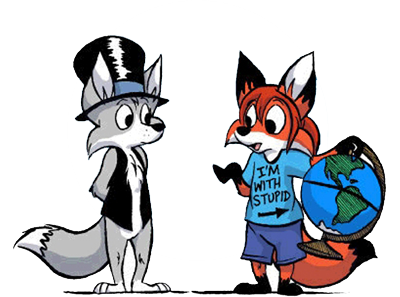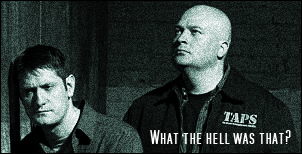It's what I've been using for a few months now after trying out a bunch of different programs. Until then I was unsatisfied with every instant messaging program I've ever used, because they're all too full of fat borders and buttons and crap that I'll never use or care about. Some of them even have ads. I settled on Trillian for years because it seemed to be the lesser of the many, many evils out there. But then I found Psi! And I'm convinced that it is the best IM client ever made and so is everyone who has tried it that I've showed it to.
Reasons it's the best:
- Sexfully simple interface that uses the theme of your operating system so it doesn't stick out like a sore thumb.
- Highly customizable so you can personalize emoticons, hotkeys, sounds, and many other things.
- Completely free and open source.
- Light-weight, since we all like to multitask.
- A standardized, open source protocol shared with many other programs and networks.
- Fundamental unicode support (unlike many protocols, very pathetically).
- Supported on all major operating systems.

Get Psi here: http://psi-im.org/
So far a few of you have joined me on Psi :3 If anyone else wants to add me, my name on there is (my username on the forum here) (at) (jabber) (dawt) (org)
Other ways Psi can connect:
- Psi shares it's protocol with other programs like Jabber and GoogleTalk. That means that if you have friends that use such services, all you need to do is add their names to your buddy list and you'll be able to talk to them.
- Psi can keep you up to date with this forum by notifying you instantly of replies to watched topics or PMs etc (I use it for PMs). Follow these steps to set it up:
1. go to Edit Profile (on this website) and put in your Psi name where it says "Jabber address:"
2. then go to Board Preferences and set your Notification method to include Jabber.
3. Add definecynical@jabber.org to your buddy list on Psi
- Apparently you can talk to people on other networks like AIM through Psi as well, though I haven't tried it yet. If you'd like to do that, follow the instructions on Psi's website and tell me how it goes.
Notes on Installing:
The worst and only remotely confusing thing about Psi is setting up an account. There are soo many services to choose from. See a list of some of them here: http://xmpp.org/services/. I'd say just go with jabber.org, as it seems to be the longest-running and most popular. You'll have to go to their website to sign up. Alternatively, if you have GMail, you can actually use your GMail account to sign in. Convenient! Also, when you first add people to your friend list, you'll need to authorize them (it's a privacy feature so people don't spy on your status/spam you).
Once you've set up the program and tried it out a bit, I'd encourage you to go into the options menu and poke around. There are many useful ones.