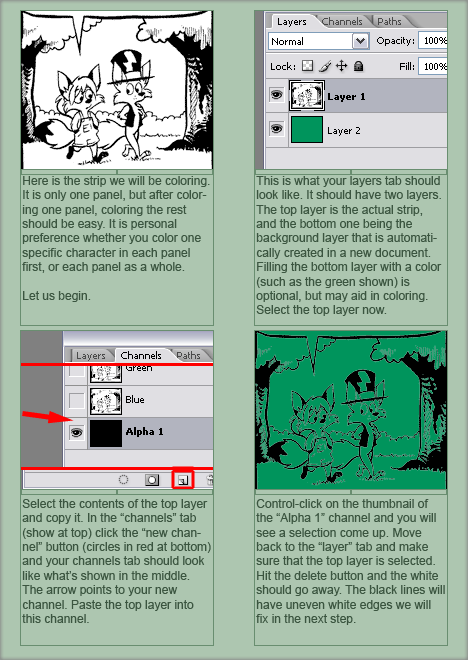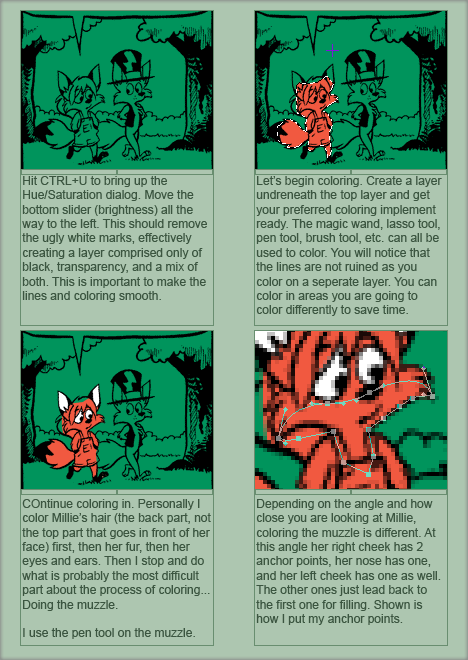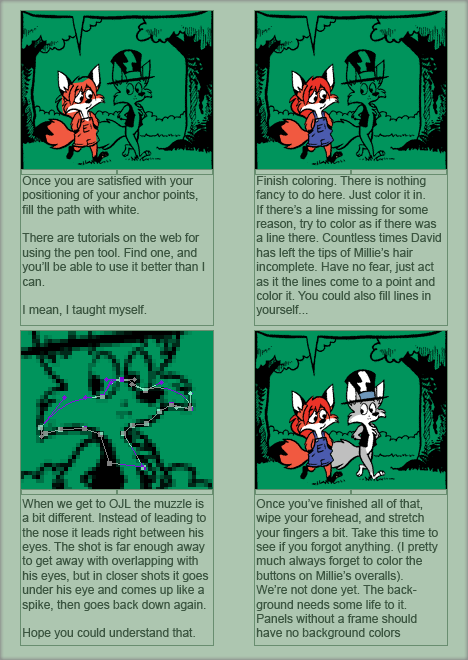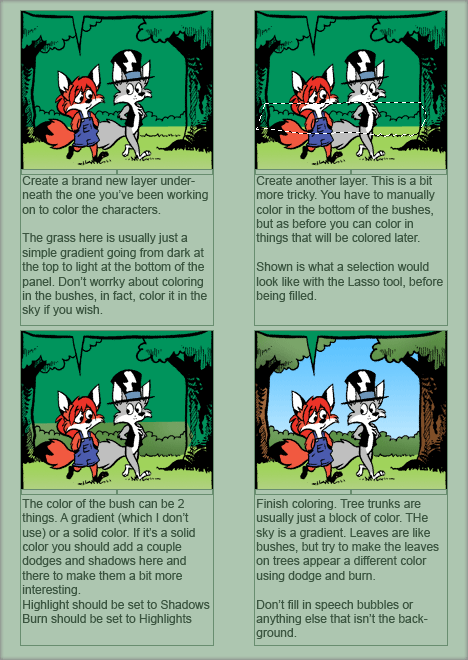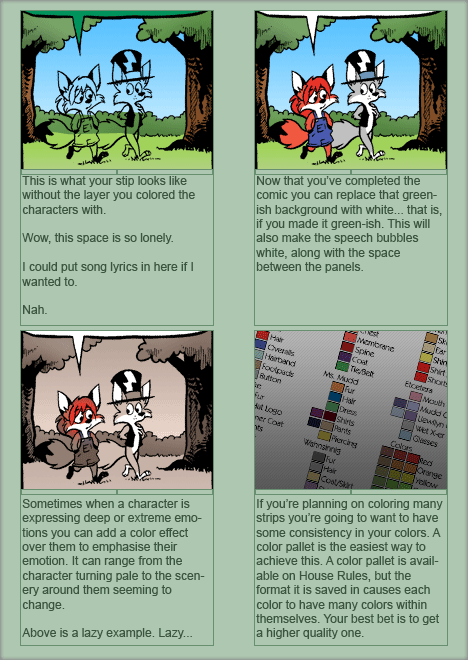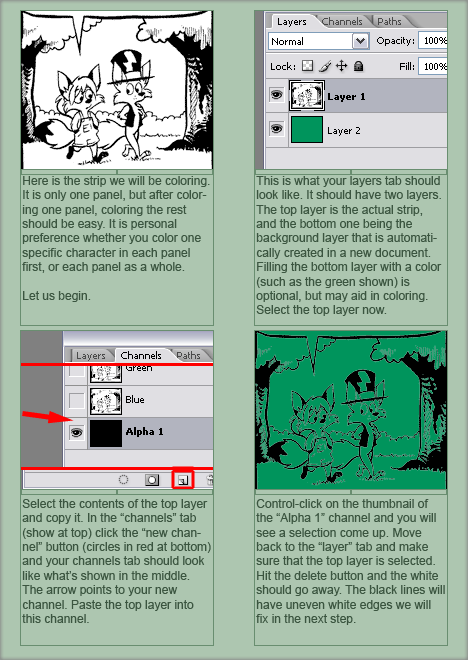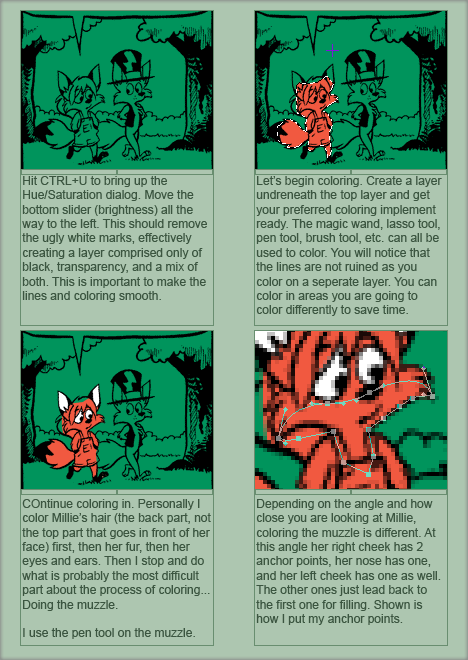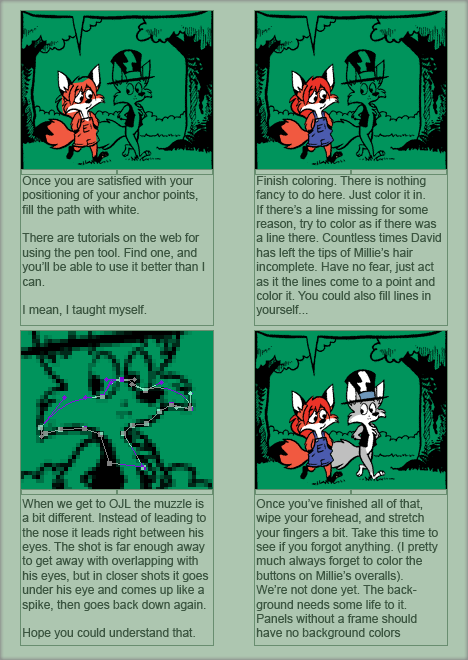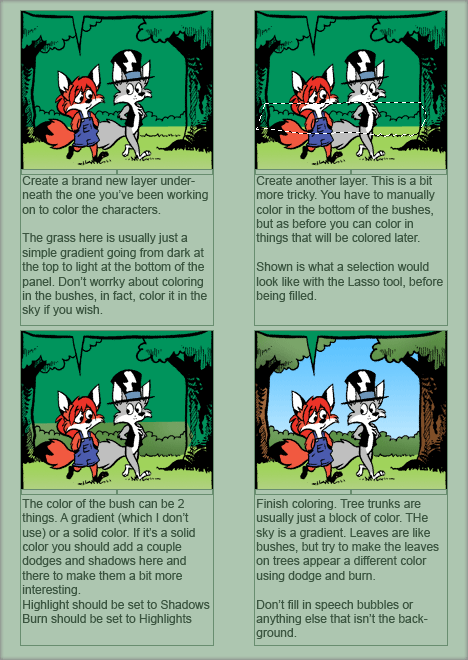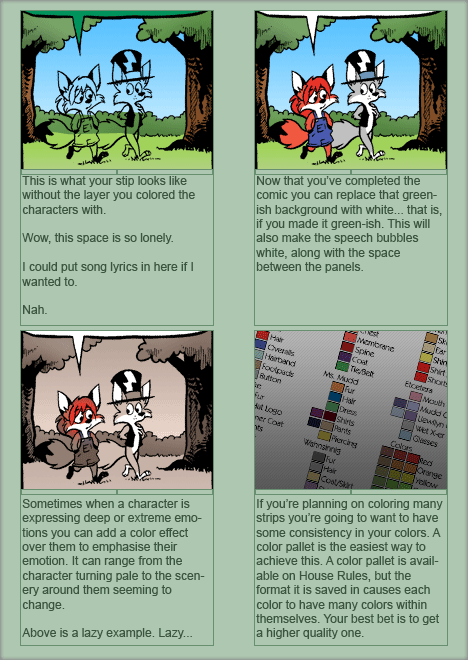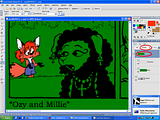Page 1 of 2
Because I can
Posted: Tue Aug 14, 2007 6:49 am
by Sage
Posted: Tue Aug 14, 2007 7:12 am
by osprey
Nice. You know, in the few situations where I've coloured something like this, I never thought to change the background color. There's another tip for the memory bank!
Posted: Tue Aug 14, 2007 10:49 am
by CodeCat
I usually just hand-paint the edge between coloured and white fur on the two. And I don't colour the white at all, I just leave it transparent. That does leave the issue of not being able to paint background behind the characters, but that's never been much of a problem for me.
Posted: Tue Aug 14, 2007 11:45 am
by osprey
Yeah, in similar situations (I've never actually coloured a comic) I often just delete the background layer altogether, but that presents the problem of the grey and white squares making it hard, at least for me, to see things such as paths etc.
I still can't believe I never thought of a coloured background...
Posted: Tue Aug 14, 2007 12:24 pm
by CodeCat
I also think the alpha background thing is rather excessive. The same effect could be achieved by leaving the original black/white layer at the bottom, and putting a green layer at the bottom of the (multiply) colouring group.
Like here:
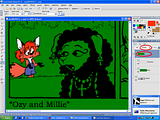
Posted: Tue Aug 14, 2007 2:55 pm
by Sage
That's great, but how on earth do you do the background? Do you just go around the characters?
Unless... hmm... actually now that you mention it I just found a way to do that.
You learn something new every day I guess. I thought of doing a multiply layer but couldn't figure out how to do a background till now. It was so easy too.
I guess it's because I use alpha channels for things like skinning and illuminate mapping etc.
Posted: Tue Aug 14, 2007 3:28 pm
by VolkswagenFox
Nice. Makes me want to colour some strips now.

Posted: Tue Aug 14, 2007 9:48 pm
by Comrade K
Nice.
I have no real knowledge of computer colouring to share though.
Posted: Tue Aug 14, 2007 10:29 pm
by gforce422

Dang! I never knew there were so many steps...
*feels guilty about asking Sage to color so much*
Posted: Tue Aug 14, 2007 10:50 pm
by Sage

Dang! I never knew there were so many steps...
*feels guilty about asking Sage to color so much*
If you know what your doing those steps go by like lightning.
Posted: Wed Aug 15, 2007 12:10 am
by Holyman83
Wow thous are good directions! I can tell you put some time into them!
Posted: Wed Aug 15, 2007 12:16 am
by CodeCat
That's great, but how on earth do you do the background? Do you just go around the characters?
For the most part, yes. But if you fill up areas that should be white with white, like I did in that pic above, then you can paint behind the characters too. I always left them empty, just not painting anything in them, but your green background trick seems to have some merit to it. Except that in my case you can delete the layer outright because the (white) original is still below it.
Tell me though, how did you cut off the excess colour from the top edge of the bush? And same for the grass?
Posted: Wed Aug 15, 2007 1:28 am
by Sage
Tell me though, how did you cut off the excess colour from the top edge of the bush? And same for the grass?
I velieve in my directions I said to make a new layer, and a layer on top of another layer will ahve that effect.
What my idea was was to just color the background like I always do, then just CTRL+select the layer the color for the characters is on and hit delete and it will select around the characters for me.
Or in your case, CTRL-select the character color layer first, then select the transparent white part, then invert selection and begin the background.
or something.
Posted: Wed Aug 15, 2007 1:46 am
by gforce422

Dang! I never knew there were so many steps...
*feels guilty about asking Sage to color so much*
If you know what your doing those steps go by like lightning.
*guilt quickly melts away*
Posted: Wed Aug 15, 2007 4:04 am
by Sage

Dang! I never knew there were so many steps...
*feels guilty about asking Sage to color so much*
If you know what your doing those steps go by like lightning.
*guilt quickly melts away*
GUILTY!