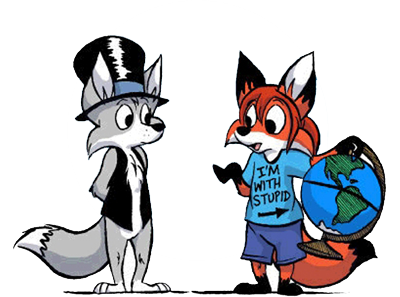I've always wondered how to do the "Xerox onto cellophane" trick, as I like to call it, in Photoshop. Up until now I'd always used the GIMP or Paint Shop Pro to create a layer mask with "source luminance inverted" and then filled the layer with a black paint bucket. Which accomplishes the same thing, except that I have to save and reopen in Photoshop to do the smooth edges on Millie's face and stuff.
Moreover, this tip now means I can do that other tutorial I'd been wanting to do. Thanks!
Because I can
Moderator:Æron
It doesn't have all the colors used on House Rules. You're better off getting CodeCat's. It doesn't havy black borders around the colors, but it's organised and has lots and lots of colors.OOOO your color key looks really goooooooooooooooood
Forget cheezburger! I can has color key kplzthx? (The JPEG, as you pointed out, is a bit lousy)

Who is online
Users browsing this forum: No registered users and 33 guests