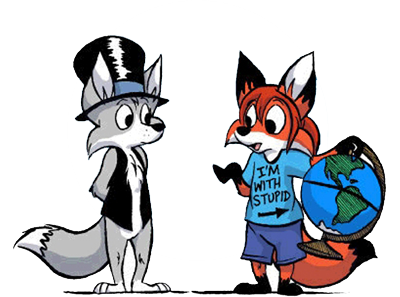Advanced Controlls
Moderator:Æron
Hey, My name is FoxChild, one of the moderators here. I'm just gonna take the time to go over some more advanced topics beyond just basic posting, such as attatchments, as well as image posting tips and tricks. The only prerequosites to this are having read <a href='http://definecynical.mancubus.net/forum ... wtopic=262' target='_blank'>The Landing Strip</a>, and knowng how to post in a thread. <br><span style='font-family:Times'><span style='font-size:14pt;line-height:100%'><b><span style='color:blue'>Editing Your Posts</span></b></span></span><br><br>If you've ever accidentally posted something you didnt mean to, or you'ld like to to add something to what you've already said, there is this handy little button you'lls ee at the top of your posts, that looks like this: <img src='http://definecynical.mancubus.net/forum ... p_edit.gif' border='0' alt='user posted image' /><br><br>Clicking on this button will allow you to edit your own posts. If you had posted something you wish to have removed, just edit your posts and ask a moderator or 5hfifty to do it in your own post, and it will get done. <br>Do take note to this if you are new to forums. If you wish to portray multiple ideas that are very short in length, it's best to do them in one post. If there are multiple ideas that are expansive, or add something to a thread in which significant time has past and has some relevance, then multiple posts are more accepted. If it's been a short while, and nobody has yet responded to your post, then it would probably be better to just edit the last post. This comes in handy a lot for threads like the <a href='http://definecynical.mancubus.net/forum ... wtopic=210' target='_blank'>Name that O&M Clip Game</a> where you can find a clip, post the link, and then edit later to add an attached image (covered below). <br><br><span style='font-family:Times'><span style='font-size:14pt;line-height:100%'><b><span style='color:blue'>Quoting Posts</span></b></span></span><br>If you'ld like whoever's post your replying to to appear in the reply, near the edit button lies this handy button, quote: <img src='http://definecynical.mancubus.net/forum ... _quote.gif' border='0' alt='user posted image' />. Pressing this button will bring up a page similar to the standard <img src='http://definecynical.mancubus.net/forum ... _reply.gif' border='0' alt='user posted image' /> button, but will also have on it the post that you are quoting, availible to be edited if need be. Don't go quote crazy, though, or we'll end up with quotes within quotes within quotes within, you guessed it, more quotes. That can be a bit hard on the eyes, actually!<br><br><span style='font-family:Times'><span style='font-size:14pt;line-height:100%'><b><span style='color:blue'>Attatching or adding images to your posts</span></b></span></span><br>This is not as hard as it may first seem. After clicking on the Add Reply button (won't work for "fast reply") there is a "File Attachments" area right under the post options. By clicking browse, and selecting the file you wish to upload, post the reply as you would just plain text. Not all image types will work, though. The allowed image types that will work are .JPG, .JPEG, .GIF, .SWF, & .PNG. <br><br>If you have a bitmap image, or another format that can't be properly uploaded here, then try opening that file in MSPaint. In MSPaint, you can save to one of many different types of data. The highest quality I've yet seen has been the PNG format, going to the least, known as a GIF. They each have advantages and disadvantages.<br><br>If your image is locaded on another web location, just use the [ img ] button to display an offsite image by entering the URL. <br><br>I'll come back to edit this later. It's currently 3:00 in the morning for me, and I know i need to re-read this when Im, well... awake.
If you've done things right, people won't be sure if you've done anything at all.
Who is online
Users browsing this forum: No registered users and 26 guests